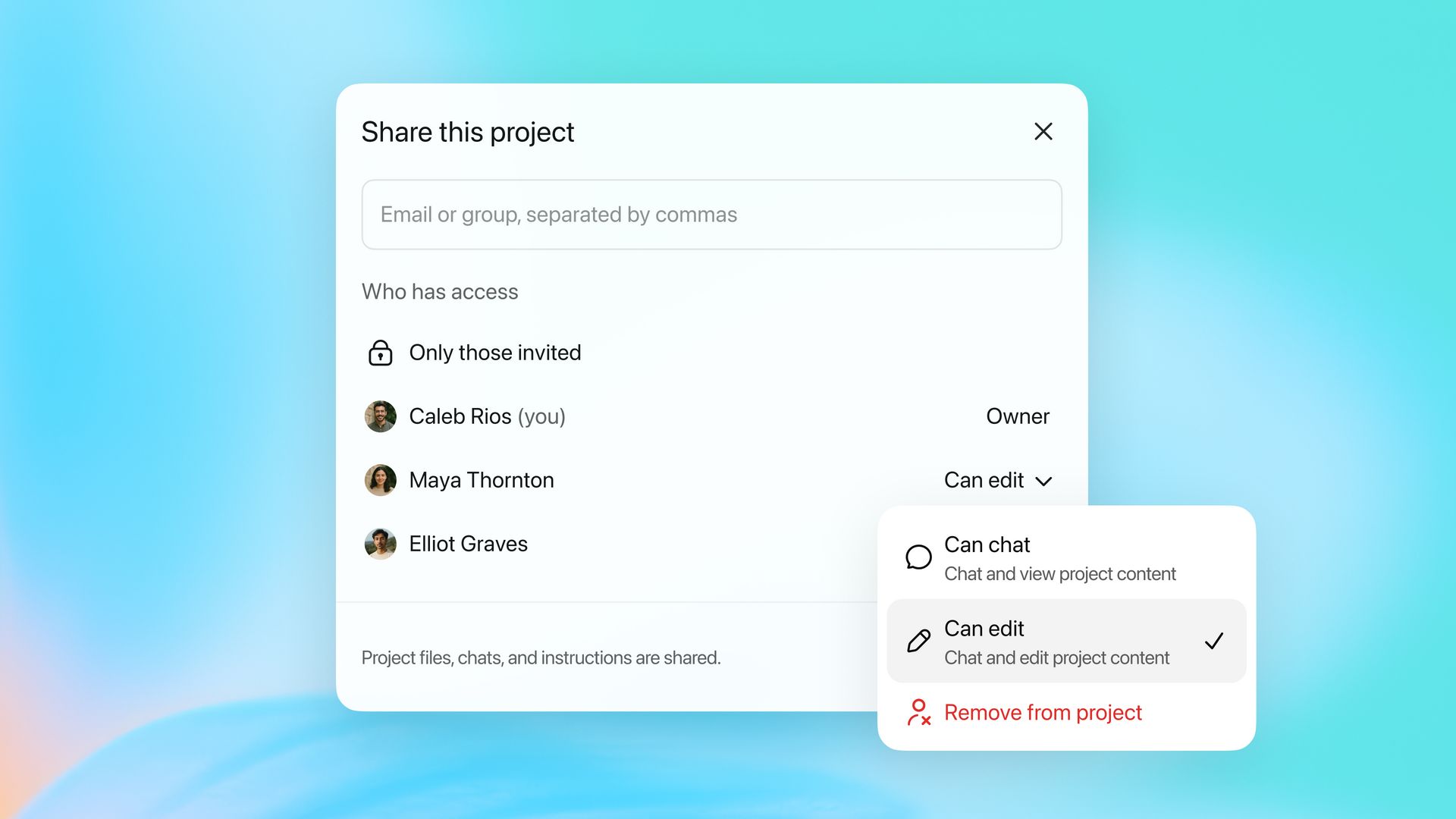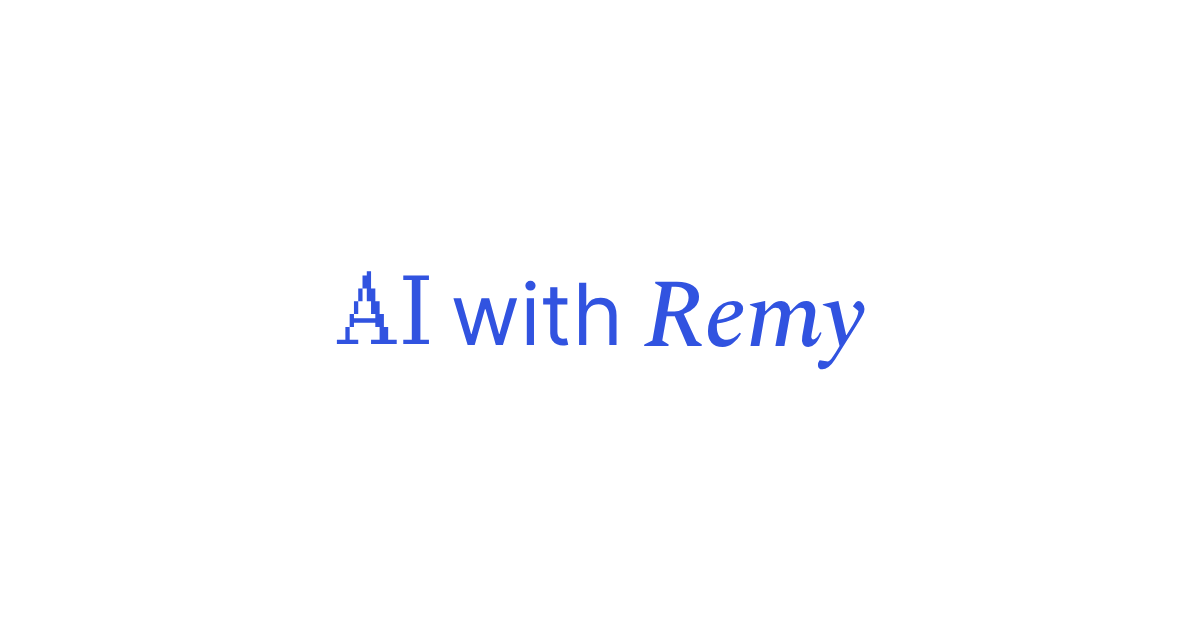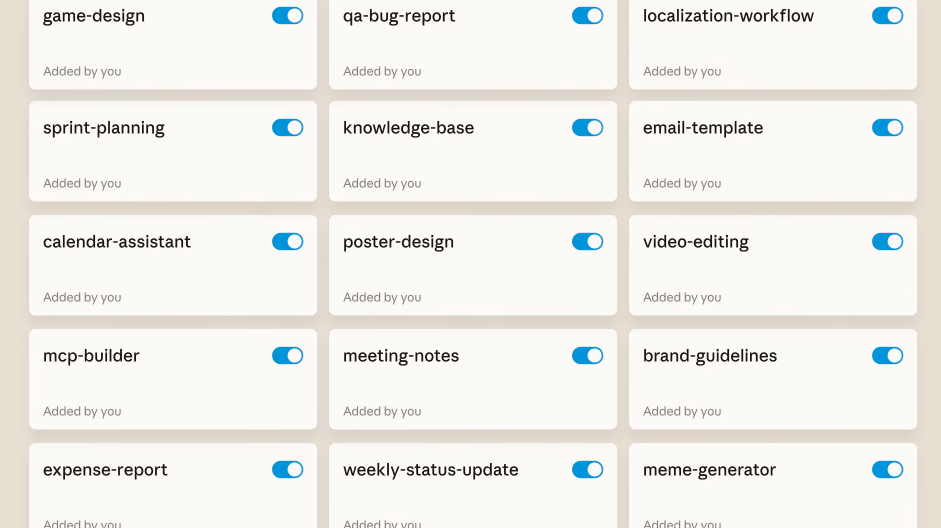Hey folks, 👋
Just got back from a week away in Bali & Lombok. I celebrated my 21st birthday on Friday, and might have gone a bit too hard.
I’m starting to feel old, I can already feel the arthritis and back pain creeping in.
Nonetheless, the AI world hasn’t gotten any quieter. Here’s what matters this week for your work…
📌 TL;DR
ChatGPT Projects → Project-only memory (finally!) + team sharing. Custom
ElevenLabs Studio 3.0 → Full production suite in your browser.
ChatGPT Pulse → Daily AI digest that shows up before you even ask.
Workflow of the Week → NotebookLM as your personal tutor. Upload a course or docs, get quizzes, flashcards, podcasts and even explainer videos spun out of the material (the use cases are INSANE - this is a MUST WATCH).
This update to projects just changed half my setup
OpenAI just gave Projects two upgrades that made me ditch almost all my Custom GPTs.
The first is project-only memory. Heads up: it’s not on by default - you’ve got to flip it on in the project settings. When you do, ChatGPT only remembers the chats, files, and custom instructions inside that project. Nothing else. Each project is now its own sealed brain.
The second is project sharing. You can invite your team in and they get the same memory, context, and files (which was the whole appeal with custom GPT’s).
Between those two, I’ve basically torched all my old Custom GPTs. Everything’s now a Project. And it just feels… right. Simpler, tidier, and about ten times more useful.
ElevenLabs just made you a production team of one
ElevenLabs started out as “that freakishly good AI voice app.” Now with Studio 3.0 dropping, it’s basically Final Cut + Pro Tools + Google Translate… but in your browser.
AI voiceovers → Drop in a script or video, pick a voice (or clone your own) and get natural narration in seconds.
Multilingual dubbing → Translate into 20+ languages, with lip-sync and emotion intact.
Auto polish → Kill background noise, fix levels, and make raw audio sound professional in one click.
Music + SFX → Type “cinematic intro” or “chill background” and AI will slot it right in.
Video editor → Drag, tweak, and export finished clips like you’re in a proper studio.
ChatGPT just became a morning person
OpenAI’s testing a new feature called Pulse, and it flips ChatGPT on its head. Instead of waiting for you to ask something, Pulse serves you a morning briefing - little cards tailored to what you’ve been working on.
It pulls from your chats, memory, and even your calendar/email (if you connect them). So if you’ve been drafting ad copy and have a pitch tomorrow, Pulse might show you fresh angles to test and a quick checklist for the meeting. Or if you’ve been brushing up on Spanish with a flight next week, it’ll hand you travel phrases before you even think to ask.
Right now it’s only on Pro (mobile), but it’ll trickle down to Plus and Free eventually. You can also tell it what you want more of (industry news, workouts, whatever) and it’ll adjust.
This is the start of an interesting shift from reactive Q&A to proactive assistant. Less “type, wait, answer,” more “here’s what you need today.”
🧩 Plug & Play (Workflow of the Week)

This week I’ve been testing NotebookLM, and it’s quickly entered my core software stack.
You can upload transcripts, slides, YouTube links (basically any learning material) and NotebookLM will help you:
Understand the content faster by chatting with it like a tutor that only pulls from your sources.
Spin off SOPs, guides, or summaries in seconds to share with your team or AI employees.
Create podcasts or explainer videos so you can either learn on the go or turn your material into training content for your business.
Get quizes & flashcards to make sure the important stuff actually sticks.
I’ve been dropping in webinars & courses, and coming away not just with a better grasp of the content, but also ready-to-use guides and resources for my team.
🎥 I recorded a Loom walkthrough where I build a notebook on landing pages, then show how to generate an audio overview (podcast), a short explainer video with slides and diagrams, a mind map, and reports/SOPs
💡 Prompt of the Week (BONUS)
Use this as a bolt-on when your prompt feels lacklustre and you’re not sure what context to add. It forces ChatGPT to ask 5 clarifying questions first, then delivers a far sharper answer than you’d get by guessing. I use this ALL THE TIME:
“Ask me 5 questions that will improve the response you will be giving me.”
🛠 Tools to Try
OpenArt → One hub for all the top ai image + video models, with tools to train custom characters and keep them consistent. Try it if you’re tired of juggling five different apps to get one creative idea across the line.
Recraft → AI design platform that generates vectors, icons, and illustrations you can edit in Figma-style precision. Try it if you need brand-ready graphics, not just pretty pictures.
Napkin → Turns your text into editable visuals—diagrams, mindmaps, infographics—ready to drop into slides, blogs, or docs. Try it if you want to share ideas that stick without wrestling with PowerPoint shapes or design tools.
Topaz Video Upscaler → AI that restores and sharpens video, boosting resolution up to 8K while cleaning up noise and blur. Try it if you’ve got old footage, course recordings, or YouTube clips that deserve a second life (also great to make ai generated videos look better).
🌍 What I’ve Been Consuming
How to Design a $10k Brand with Google’s Nano Banana AI → This blew my mind. Google’s new image gen model ‘nano-banana’ can spin prompts into studio-grade 3D assets. This walkthrough shows how you could design a “luxury” brand in minutes.
Ohneis – Impeccable AI Design → Scrolling this feed is like creative steroids. Ohneis takes AI outputs and art-directs them into something you’d expect from a top design studio. Inspiring to see how far “prompting” can be taken when paired with art direction chops.
My Meta Ads Creative & Testing Strategy → I published a new youtube video breaking down my complete meta ads creative testing strategy (I know, I know… not exactly ai related, but any of my marketers and founders will get value).
AI Meta Ads for Local Biz → While we’re on ads; this youtube video breaks down how local business (and agencies) can create winning facebook ads using ai - great watch!
Alright, that’s a wrap for this week. I’m off to stretch out this back, pick up my arthritis medication and maybe sneak in a nap.
Catch you next week,
Remy :)